Interactive Data Capture
Summary
Interactive Data Capture is an OCR based indexing tool that assists users performing manual data entry. While indexing a batch of image documents, users can now click on page values, and they appear in the selected keyword fields quickly and effortlessly. Indexers can also just start typing a value they see on the document and have it automatically completed for them based on the matched value found on the page. This tool is valuable when you need to perform manual indexing on documents, and want to reduce the required time and effort.
Benefits
- Reduce the effort required for manual document indexing by providing point and click and type ahead capability
- Minimize indexing errors by using OCR and preventing errors caused by manual keyed entry
- Index more documents in less time with OCR engine assistance
- Enter long keyword values automatically simply by entering a few characters
Design
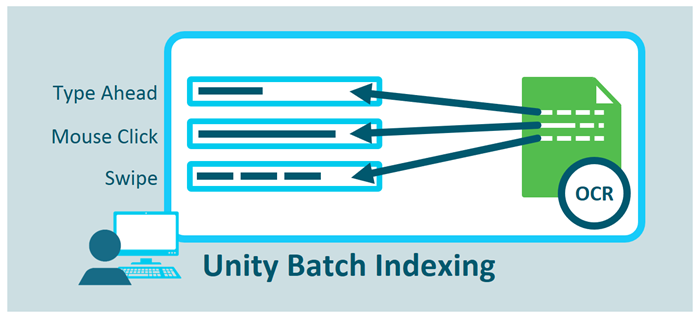
Interactive Data Capture makes use of the Data Capture Server to provide OCR assistance when batch indexing in the Unity Client. It does not require any OCR installation on the indexing workstation, and the documents do not need to go through any other separate OCR process.
Applications
- Fewer Indexers and Less Training: Organizations adopting Interactive Data Capture can gain valuable time in their capture process by allowing users to simply click on a value in order to fill index values like long account numbers, names, addresses, etc. Good quality images will provide OCRed values instead of manually entered ones, reducing typos or human error. The increase in document accuracy can prevent bottlenecks downstream created by misidentified documents and incorrect data.
- Assisted Indexing for Manually Indexed Documents: There will always be a need to manually index certain types of documents. When these documents are identified, features like point and shoot indexing and type ahead auto-completion makes it much faster to index these documents. The zoom feature for identifying exactly where a value was found on the document also makes it easy to verify that values are correct.
Interface
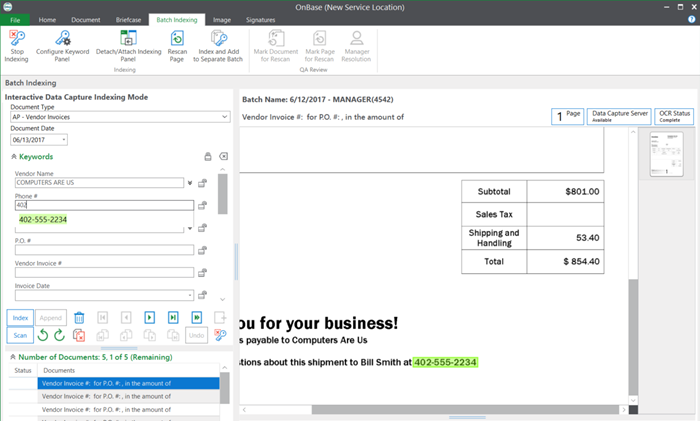
Using the Type Ahead feature: As the user types in characters, the value is completed when a match is found. The document viewer zooms into the region where the value was found, so the user can verify it is correct.