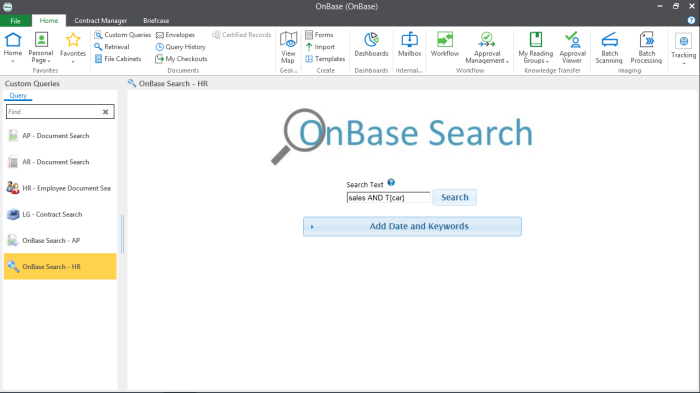Full-Text Search
Summary
Full-Text Search provides a simple, unified interface for retrieving textual information stored in OnBase documents. This module extends native OnBase search capabilities to both structured and unstructured data. Advanced searches can be performed based on keywords and phrases that exist within OnBase documents to quickly and easily locate relevant content. Full-Text Search is extremely scalable and highly performant (fast!) when indexing and searching large volumes (millions!) of documents.
Benefits
- Reduces search time by narrowing results to a manageable set and highlighting each occurrence of the search term.
- Allows full-text search of business driving documents, including images, emails, PDFs, Microsoft Office files and electronic forms.
- Increases search flexibility by providing advanced search options beyond keywords to meet changing business requirements.
- Minimizes indexing requirements by making all text within designated OnBase documents and eforms searchable.
- Provides efficient searching of previously mis-indexed and under-indexed documents from a backfile conversion.
Design
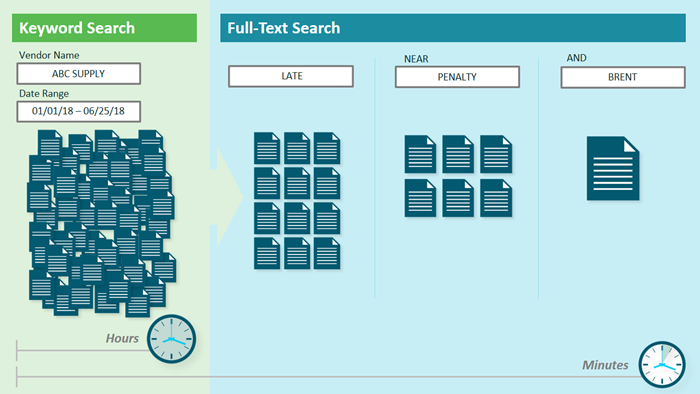
OnBase Full‑Text Search extends search beyond Document Type, Date and Keyword information, using advanced criteria to build complex searches of the entire text. The results list is quickly narrowed down to a manageable set of documents, reducing search time from hours to minutes.
Interface
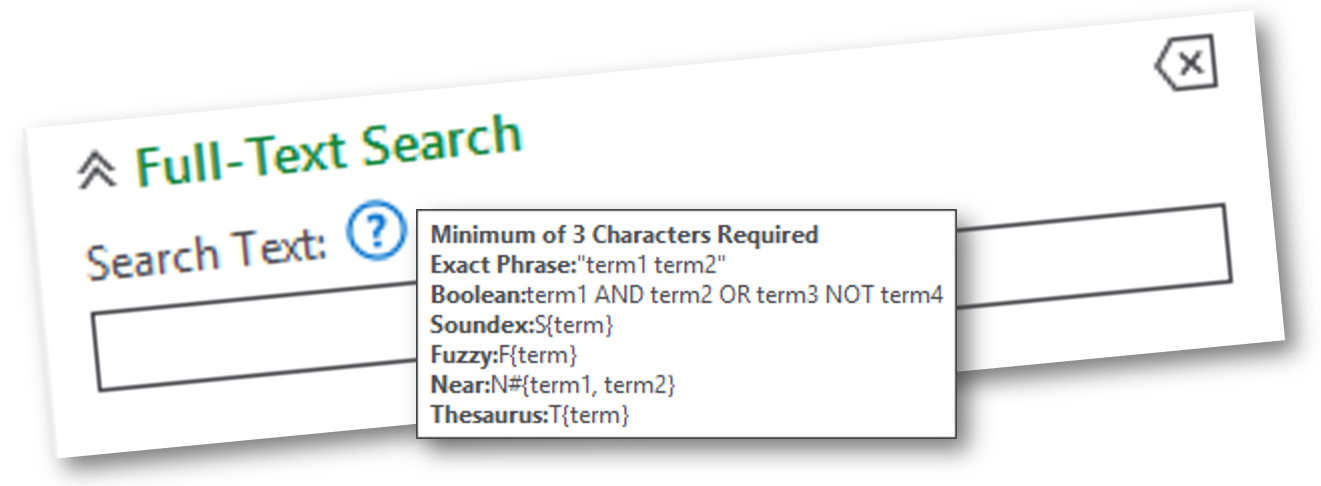
Full Text Search (with Advanced Search Help)
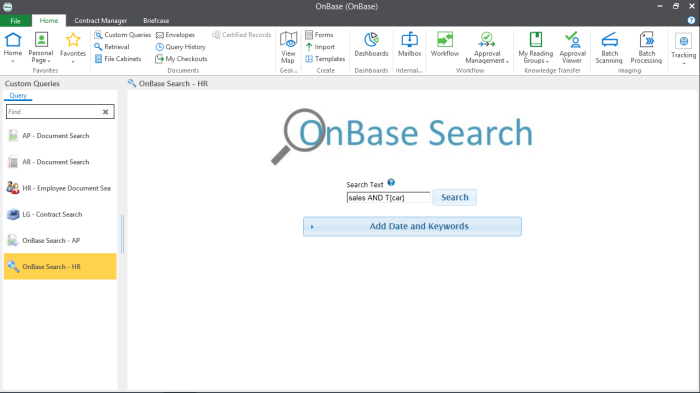 OnBase Search (Full-Text HTML Custom Query)
OnBase Search (Full-Text HTML Custom Query)
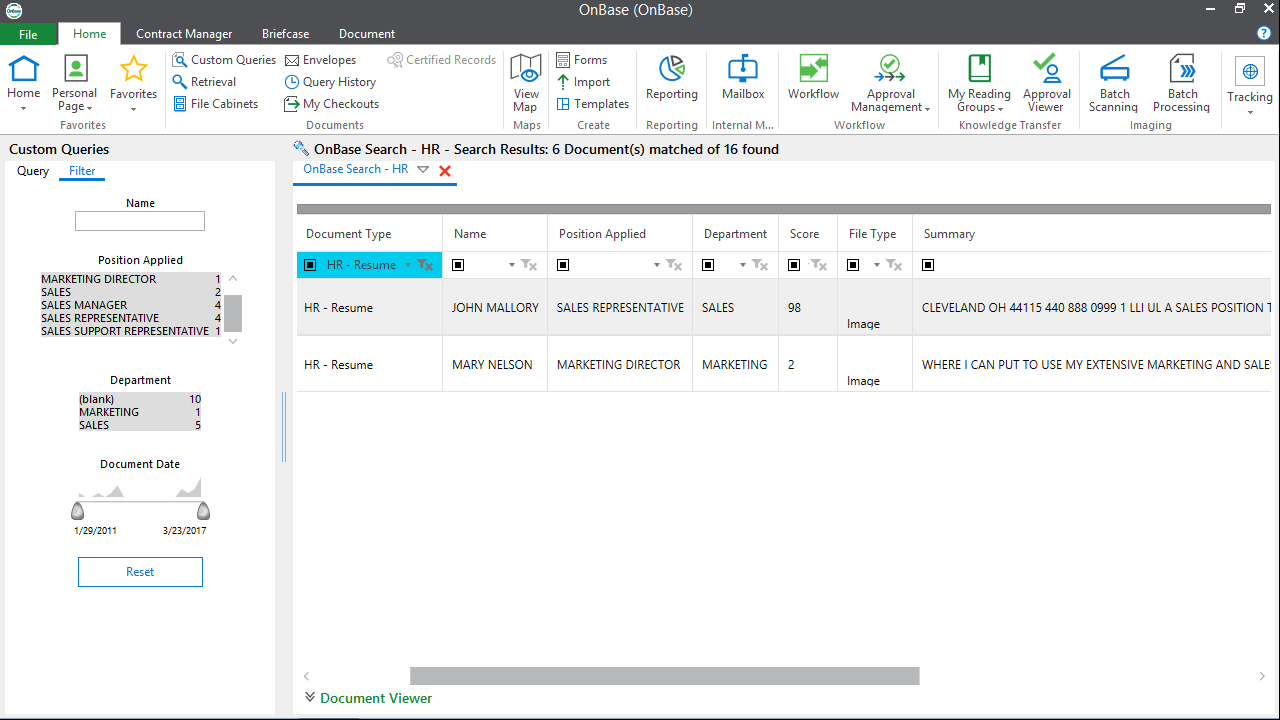
Custom Query Search Results (including Score, File Type, Summary)
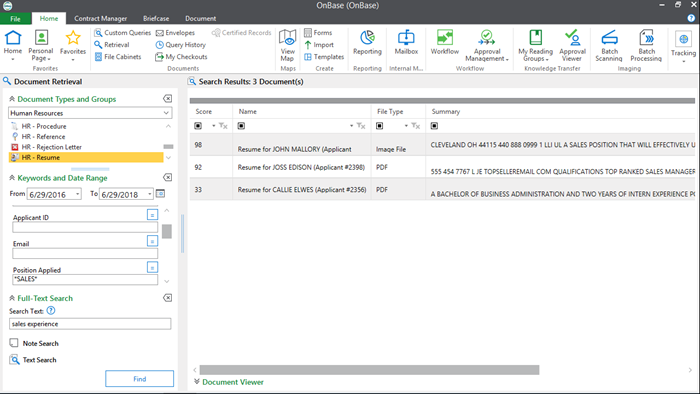
Keyword plus Full-Text Search and Results via Document Retrieval
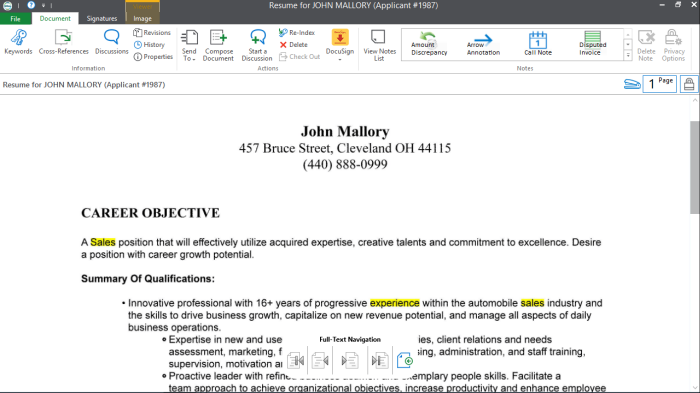
Hit-highlight Display (of image) with Page Navigation