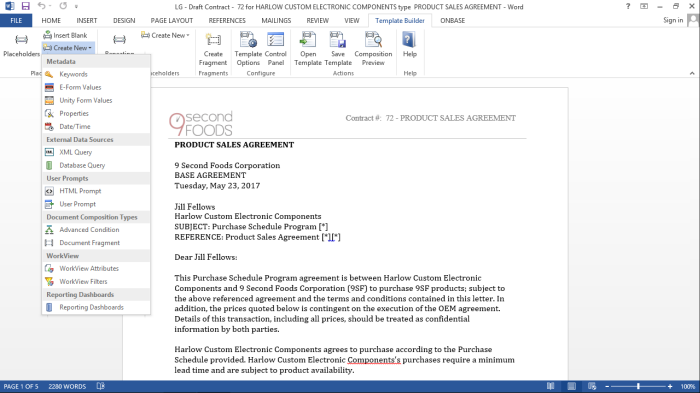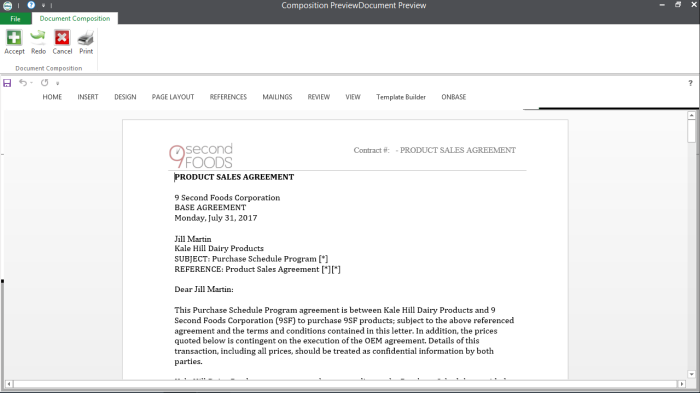OnBase Document Composition improves outgoing correspondence by leveraging existing data—from OnBase or third-party systems—and automating the generation of Microsoft Word documents. Documents are created faster and workers are more productive because they don't have to search multiple information sources and manually produce business documents. Organizations can avoid potential legal and compliance risks by producing accurate, standardized documents and communications.
Even non-technical users can configure document templates. Because the Template Builder is part of Microsoft Word, it leverages the ribbon toolbar and a wizard-driven interface for a pain-free user experience.
Data from OnBase or a third-party system may be used to populate the composed document. Documents may be created manually by an OnBase user or automatically, without any user intervention.