COLD/ERM and Input Filters
Summary
OnBase COLD/ERM takes data from business applications and turns that data into fully indexed and widely accessible reports and documents—viewable in an instant by any authorized user or multiple users at the same time. With COLD/ERM, analysts no longer have to wait for IT to deliver reports run from multiple legacy systems—reports simply run overnight, are available to users at the start of the day and can even trigger process workflows. This extends the value of existing legacy systems. OnBase Overlays make data streams look like the documents users expect—whether receivables aging reports or invoices. With COLD/ERM, staff has real-time snapshots into enterprise transactions and documents ready to approve, e-mail, fax or print, keeping processes moving.
Benefits
- Immediate electronic access to business reports by eliminating
the need for paper distribution
- Quickly locate information contained within reports by using
keyword and text search
- Provide secure access to smaller sections within a larger
report based on user needs
- Save time spent searching for lost documents and waiting for
application or mainframe report recreation
- Reduce printing, distribution and physical storage costs by
eliminating paper-based processes
- Leverage investments in legacy systems by using existing
print streams including AFP (IBM), DJDE (Xerox) or PCL (HP)
Design
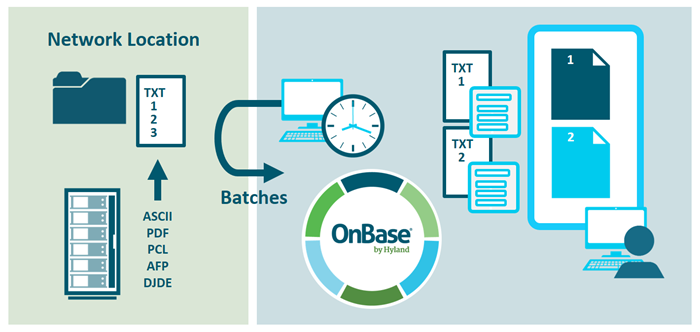
OnBase COLD/ERM automatically imports a text, PDF or print stream generated from a business application. The file is parsed into separate documents, assigned Document Types and automatically indexed based on data stream content. While parsed into separate documents in OnBase, the original text file remains as one in the Disk Group. Readability and presentation of text documents are enhanced with image overlays for view, print and fax functions.
Applications
- Analyst: Traditionally, an analyst submitted a mainframe report request to IT and waited for IT to run the print job, then manually deliver the bulky paper report. Information contained within the several-inch-thick paper report was nearly impossible to locate efficiently. By making the report electronic, the analyst now has direct and immediate access to decision-making information.
- IT Staff: Involvement in setting up specialized print jobs is extensive—printing several test pages to ensure alignment is accurate, making paper changes and waiting for the lengthy report to print. With COLD/ERM, there is no need to physically print these documents or store the mass amounts of paper.
- Facilities: Designating office or warehouse space to store mass amounts of reports is a requirement of a paper-based world. When storing reports electronically, personnel only need computer access, eliminating the need for physical storage space.
- Accounts Receivable: Accounts Receivable representatives can pull up invoice data that looks like an invoice—instead of a text stream—and with one click, e-mail it to a customer with a discrepancy, reducing order-to-cash cycles and improving cash flow.
Interface
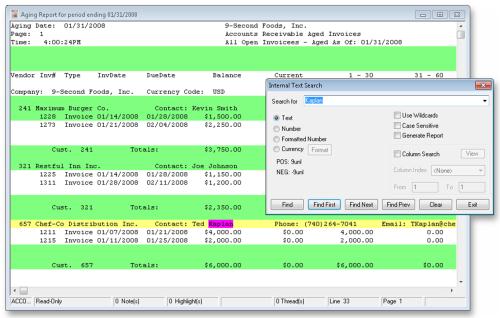 A COLD document rendered in green bar with search terms
highlighted
A COLD document rendered in green bar with search terms
highlighted
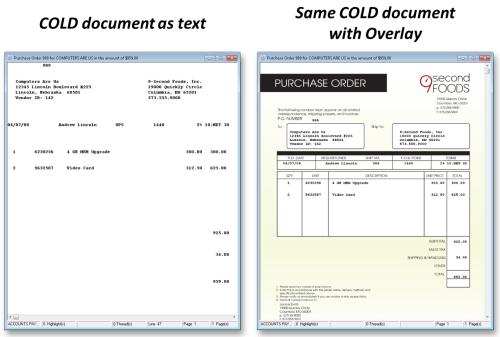
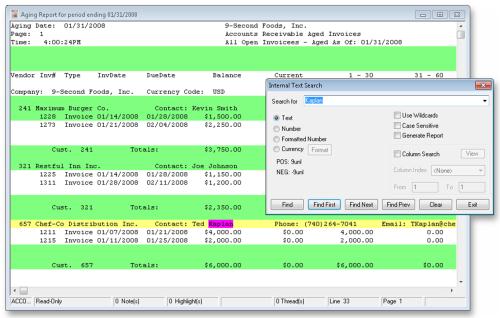 A COLD document rendered in green bar with search terms
highlighted
A COLD document rendered in green bar with search terms
highlighted